Shakticola integrates AI tools into the architectural concept development process, blending traditional references with advanced generative techniques to accelerate and refine design outcomes. This both helps the internal team to visualize and iterate designs rapidly, as well as provides the clarity to the client
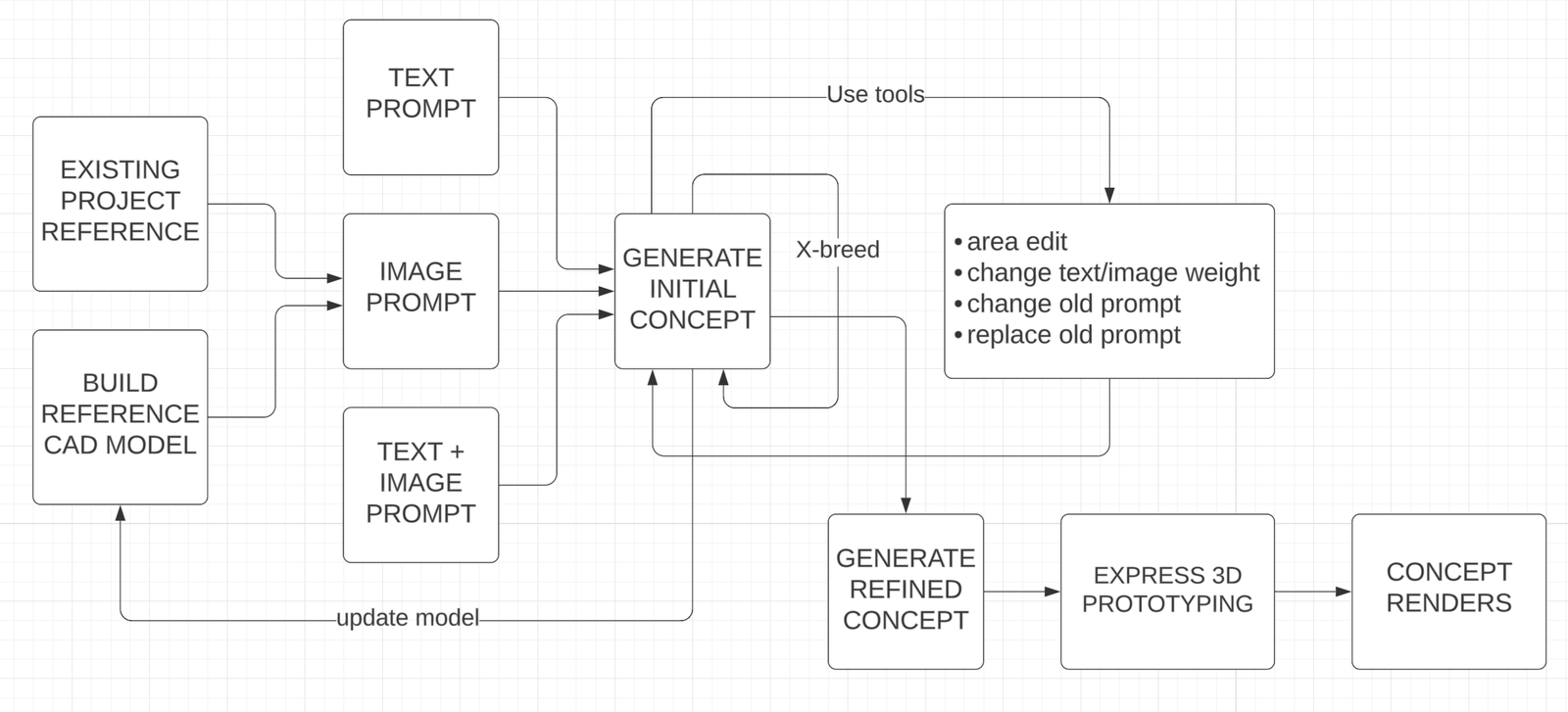
-
Reference Foundation
-
Existing Project Reference and Building Reference CAD Model: These form the initial knowledge base. Prior projects and base CAD models are used to provide geometry, proportion, and stylistic cues that serve as foundational inputs for AI.
-
Prompt Creation
-
Text Prompt: Design intent, atmosphere, function, materiality, or site conditions are described in natural language.
-
Image Prompt: Visual cues from previous works, mood boards, or sketches are supplied to guide form, texture, or massing.
-
Text + Image Prompt: These are merged when richer, more directed generation is needed, offering both semantic and visual control over output.
-
Generate Initial Concept
-
The AI synthesizes all given inputs—textual, visual, and CAD—into a preliminary design vision. This stage often produces multiple iterations for evaluation.
-
We may use X-breed (our custom term for crossbreeding) to combine a parent concept with a child variation, reinforcing preferred spatial or visual elements to evolve the idea without losing core integrity.
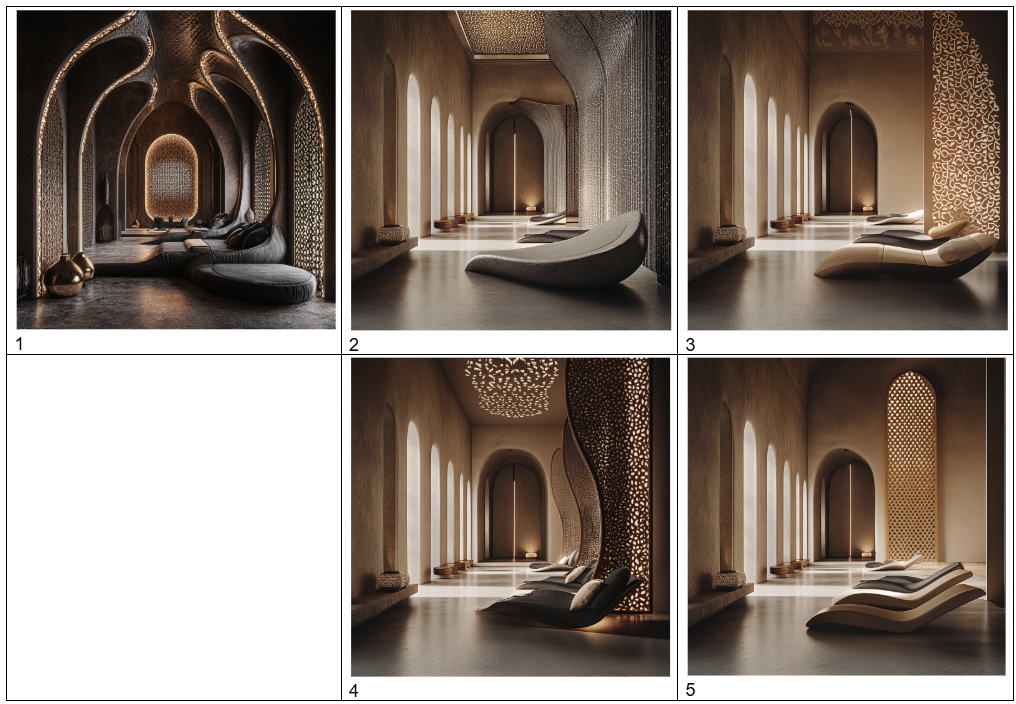
X-breeding concepts 1 & 4 given below (reinforcing some initial ‘genes’) resulted concepts 6 & 7 above, retaining some elements like arches and screens.
-
Refinement Tools
To hone the design:
-
Area Edit: Target and alter specific zones of the concept (e.g., facade articulation, roof profile). -
Change Text/Image Weight: Adjust influence of text or image prompts to skew outputs toward one or the other. -
Change Old Prompt / Replace Old Prompt: Iteratively revise design intent or replace base references to shift direction as needed.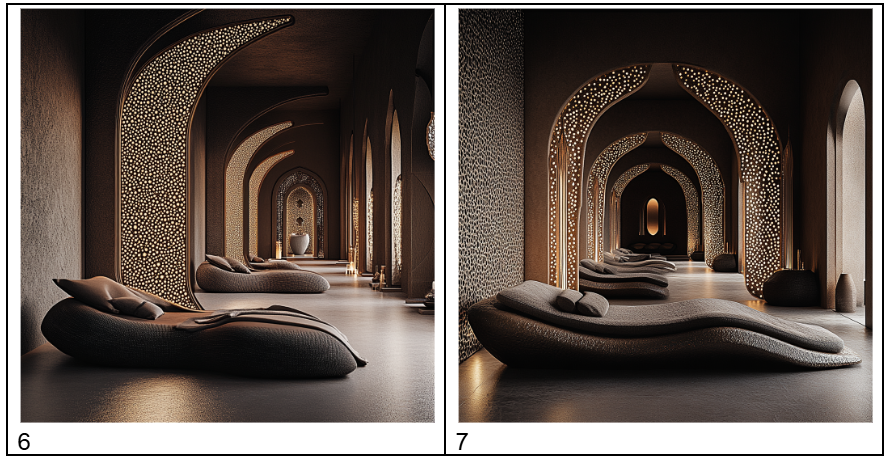
In the example above, image-1 prior rendered by AI, served as parent image to generate images 2-5 using area edit tool while retaining some key geometry.
-
Generate Refined Concept
Once the initial concept is adequately edited and aligned with design goals, it is passed through a refinement stage where detail, resolution, and fidelity are improved.
-
Express 3D Prototyping
This refined concept is now suitable for rapid 3D modeling:
-
Used for physical or digital prototyping, often in Rhino/Grasshopper. There are also certain AI models available which can convert a 2d concept into a 3d asset.
-
Allows quick feedback loops between design and feasibility.
-
Concept Renders
Final renderings are generated for presentation, stakeholder reviews, or client approvals. This includes environment integration, lighting simulation, and material realism. Feedback Loop The process is non-linear:
-
Insights gained from prototyping or render feedback can trigger a return to the refinement stage. -
Updated concepts can revise the CAD model, enriching the overall reference library for future use.



